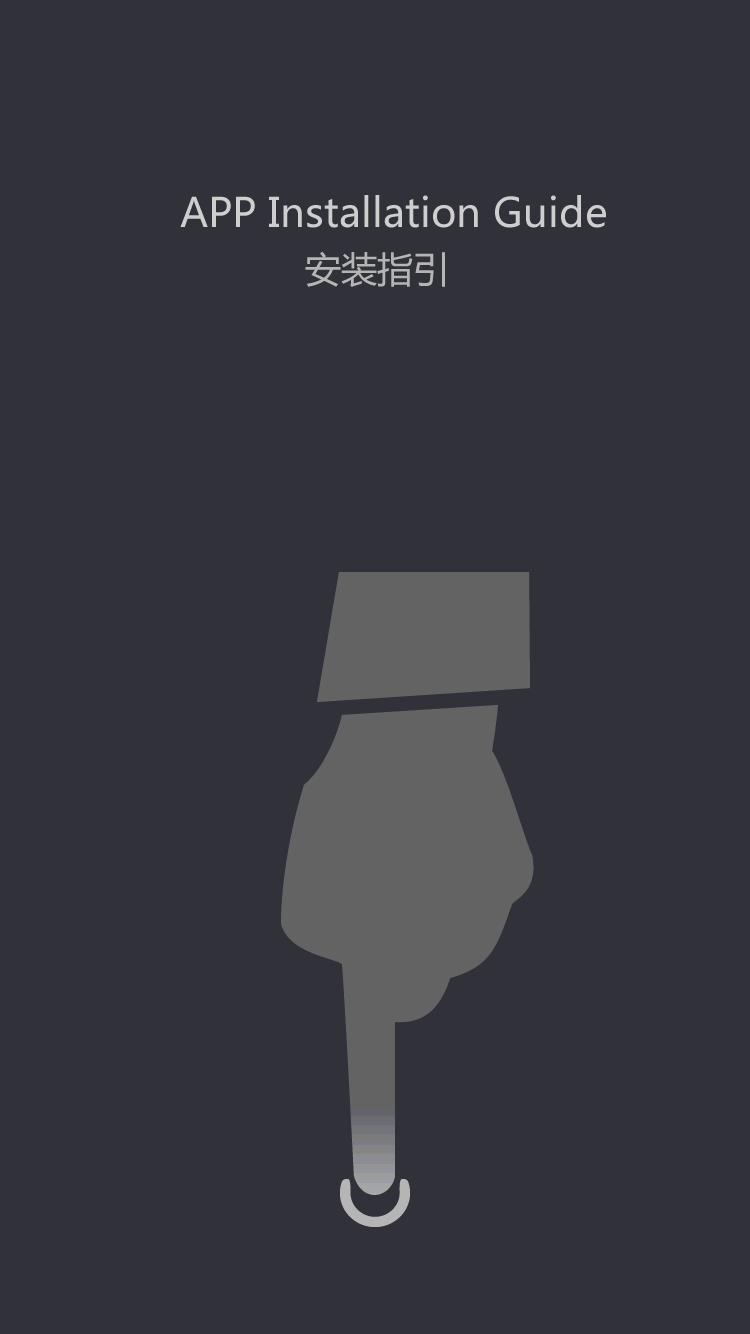Tuowei shares five tips for easy and safe operation of CNC machining center
extension sharing five tips how to safely operate a CNC machining center
How to safely operate a machining center? It is a problem that every prototype model factory pays great attention.
First of all, one of the most important things in the machining process of the CNC machining center is that when compiling procedures and operating processing, it is necessary to avoid collision of the machining center. Because the price of CNC machine tools is very expensive, there are a few 100,000 yuan, more than hundreds of thousands of yuan, the maintenance is difficult and the cost is high. However, there are certain rules to follow in the occurrence of collisions, which can be avoided. According to years of experience, the extension prototype model is summarized as the following five tips.
1. Using the computer simulation system
nowadays, with the development of computer technology, the teaching of CNC machining is constantly expanding, the simulation system of NC machining is more and more, and its function is improving day by day. It can therefore be used for a preliminary inspection procedure: observe the movement of the tool to determine whether it is possible to collide. Do you use the simulation display function of the machine tool
generally more advanced numerical control machine tool graphics display function. When the program is entered, the graphical simulation display function can be called to observe the motion track of the tool in detail in order to check whether it is possible for the tool to collide with the workpiece or fixture.
3. Using the air transportation function of the processing center
Using the air transportation function of the processing center, the correctness of the knife trajectory can be checked. When the program enters the machine tool, the tool or workpiece can be installed, and then the air transportation button is pressed. At this time, the spindle does not turn, and the Workbench automatically runs according to the program track, at this time, it can be found whether the tool may touch the workpiece or fixture. However, in this case, it is necessary to ensure that the tool cannot be installed when the workpiece is installed; The workpiece cannot be installed when the tool is installed, otherwise a collision will occur.
4. Using the locking function of the machining center
The General CNC machine tool has the locking function (Full lock or single shaft lock). When the program is entered, the 2 axis is locked, and the coordinate value of the 2 axis can be used to determine whether a collision will occur. The application of this function should avoid the operation of tool change, otherwise the program cannot pass.
5, the setting of coordinate system, knife supplement must be correct
when starting the machining center, be sure to set the reference point of the machine tool. The working coordinate system of the machining center should be consistent with the R when programming, especially the 7-axis direction, such as Wu error, and the possibility of the milling cutter touching the workpiece is very large. In addition, the setting of J tool length compensation must be correct J otherwise, 'either empty machining or collision occurs.
Currently there is a global trend growing. People are more conscious about abs prototype and are seeking alternatives to traditional solutions.
If you want to know more about finding the proper for rapid aluminum prototyping solutions, visit Tuowei Model.
3d printing classes are less complex compared with professional 3d printing services.




 towell@sztuowei.com
towell@sztuowei.com